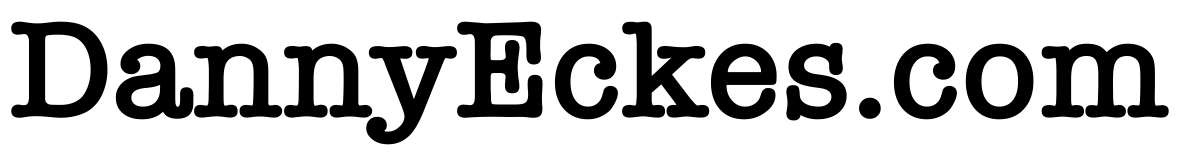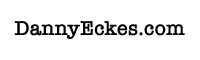Welcome to my personal blog! This site is dedicated to my personal interests in IT, Photography, and Cooking. Running an IT homelab and needed a website for proof of concept and constant tinkering. I figured recipes would make good content. Let's face it, finding recipes online can be challenging! Between navigating past countless ads and lengthy superfluous instructions, it takes far too long to find the actual recipe. Posting recipes here for my quick reference. Hope you can find them useful as well. Pictures (taken with mobile) and instructions written for myself.